How to Protect Your Privacy Online in 2025: Easy Steps Anyone Can Take

In the digital age, protecting your privacy is no longer optional—it’s a necessity. By 2025, the internet has evolved dramatically, and so have the risks associated with it. Cyber threats, data breaches, AI-driven tracking, and surveillance capitalism are now more sophisticated than ever. This guide provides purely theoretical steps anyone can take to safeguard their online privacy without relying on complex jargon or advanced tech skills.
Let’s dive deep into practical, theoretical methods to secure your online life in 2025.
Understanding the Landscape of Privacy in 2025
Privacy threats are no longer confined to hackers or shady websites. In 2025, your personal data can be collected by social media platforms, smart devices, search engines, apps, advertisers, governments, and even AI models. Protecting your privacy now means understanding how and where you are vulnerable.
- Data is the New Oil: Your browsing habits, purchases, and even conversations are monetized.
- AI-Powered Tracking: AI can predict your behavior based on minimal data points.
- Global Surveillance: Governments have expanded digital surveillance under the guise of security.
The first step is awareness. If you don’t know you’re being watched, you won’t know to defend yourself.
Step 1: Start with Your Mindset
Privacy starts with a decision: valuing your personal information and choosing to protect it.
- Treat Your Data Like Money: You wouldn’t hand out cash to strangers; don’t hand out your data either.
- Be Skeptical: Question why a website, app, or device needs the information it requests.
- Stay Informed: Privacy threats evolve. Make it a habit to stay updated on best practices.
Without the right mindset, even the best technical defenses will fail.
Step 2: Minimize Data Sharing
One of the simplest theoretical ways to protect your privacy is by sharing less information in the first place.
- Think Before You Share: Always ask, “Is this information necessary?”
- Avoid Oversharing on Social Media: What you post can be used against you.
- Be Cautious with Forms: If a website demands unnecessary data (like your birthday to read an article), question it.
Minimal sharing = minimal risk.
Step 3: Use Strong, Unique Passwords
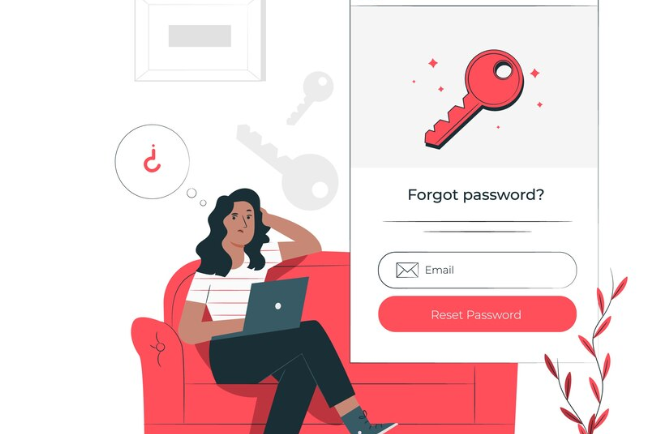
Passwords remain a key target for attackers. Strong, unique passwords create strong, unique defenses.
- Never Reuse Passwords: Each account should have its own.
- Use Passphrases: Combine random words into a long, memorable phrase.
- Enable Two-Factor Authentication (2FA): Add an extra layer of security.
Even theoretically, if every password were strong and unique, cyber breaches would drop significantly.
Step 4: Be Wary of Public Wi-Fi
Free Wi-Fi sounds great but is a privacy trap.
- Assume It’s Insecure: Act as if others can see your activity.
- Avoid Sensitive Activities: No banking or confidential work on public networks.
- Use a VPN (Virtual Private Network): Encrypts your traffic to hide it from prying eyes.
Treat public Wi-Fi like a public restroom: useful, but not a place to expose yourself.
Step 5: Browser Privacy Matters
Your web browser can be a window or a wall for trackers.
- Use Privacy-Focused Browsers: Examples include Brave, Firefox, and DuckDuckGo.
- Block Third-Party Cookies: Prevents advertisers from tracking you across websites.
- Turn on Do Not Track: Though not legally binding, it signals your preference.
Theoretically, the browser you choose significantly impacts your privacy level.
Step 6: Choose Your Apps and Software Carefully
Applications can harvest data even when you’re not actively using them.
- Download From Trusted Sources: Stick to official stores and trusted developers.
- Review Permissions: An app for taking notes shouldn’t need access to your location.
- Uninstall What You Don’t Use: Dormant apps are dormant threats waiting to be exploited.
In theory, each unnecessary app increases your exposure exponentially.
Step 7: Practice Email Hygiene
Email remains a major vector for phishing attacks and privacy breaches.
- Use Different Emails: One for personal use, another for sign-ups and subscriptions.
- Avoid Clicking Unknown Links: Hover over links to inspect URLs.
- Use Encrypted Email Services: ProtonMail and Tutanota offer end-to-end encryption.
A clean inbox is a clean defense.
Step 8: Think Before You Click
Clicking is often the first step to getting hacked or tracked.
- Don’t Click Without Thinking: Even legitimate-looking links can lead to fake websites.
- Hover and Inspect: Check where a link actually leads before clicking.
- Be Suspicious of Urgency: Scammers love pressure tactics like “act now.”
In theory, thinking twice before you click can save you a world of trouble.
Step 9: Protect Your Identity
Identity theft is a growing risk in 2025.
- Use Limited Info on Profiles: Birthdates, hometowns, and schools are treasure maps for identity thieves.
- Freeze Your Credit: It’s free and prevents unauthorized loans or accounts.
- Shred Sensitive Documents: Offline threats are still real.
Digital and physical security go hand in hand.
Step 10: Educate Your Circle
You are only as secure as the people you interact with.
- Share Privacy Knowledge: Teach friends and family basic online safety.
- Beware of “Chain Attacks”: Hackers target weaker links in your network.
- Promote a Culture of Caution: It takes a village to stay safe.
In theory, a privacy-aware society is a safer society.
Step 11: Understand AI and Data Collection
AI models in 2025 are adept at piecing together your habits and preferences.
- Be Skeptical of “Free” Services: If it’s free, you’re the product.
- Opt-Out When Possible: Some services allow you to limit data collection.
- Use “Data Minimalist” Alternatives: Choose platforms that respect user privacy.
The less raw material you provide, the less AI can learn about you.
Step 12: Secure Your Devices
Your smartphone, laptop, and smart home devices are gateways to your data.
- Keep Software Updated: Patches fix security vulnerabilities.
- Use Device Encryption: Locks your data even if the device is stolen.
- Set Strong Lock Screens: PINs, patterns, or biometrics.
In theory, a secured device is a secured identity.
Step 13: Read Privacy Policies (Yes, Really)
Privacy policies are boring but informative.
- Scan for Red Flags: Look for excessive data collection or third-party sharing.
- Use Summary Tools: Some services summarize privacy policies for easier reading.
- Vote With Your Wallet: Support companies that respect privacy.
Even a basic understanding empowers better choices.
Step 14: Manage Your Digital Footprint
Everything you post, like, and share builds your digital footprint.
- Google Yourself: See what others can find.
- Request Deletions: Some platforms allow you to delete old posts.
- Think Long-Term: What’s online today can haunt you years from now.
In theory, controlling your footprint controls your future.
Step 15: Stay Humble, Stay Vigilant
No system is 100% secure. New threats will emerge, and no measure is foolproof.
- Accept Imperfection: Total anonymity is unrealistic for most people.
- Prioritize Risk Reduction: Focus on making yourself a harder target.
- Evolve With Technology: Stay open to updating your practices.
Vigilance is your best theoretical defense.
Conclusion: Privacy is a Lifestyle, Not a Task
In 2025, protecting your privacy online is no longer about setting it and forgetting it. It’s a lifestyle choice—one that requires consistent awareness, small daily actions, and occasional larger steps. It’s about knowing the value of your data and defending it just as fiercely as you would your home or health.
By understanding the threats and following these easy, theory-based steps, anyone can dramatically improve their privacy and security online.
Remember: In the digital world, your privacy is your freedom. Guard it wisely.


